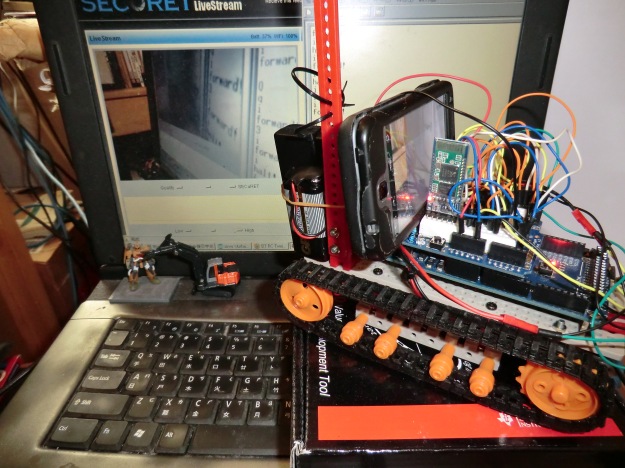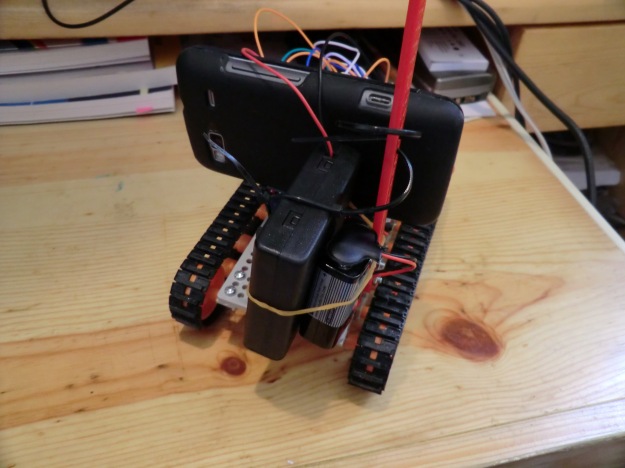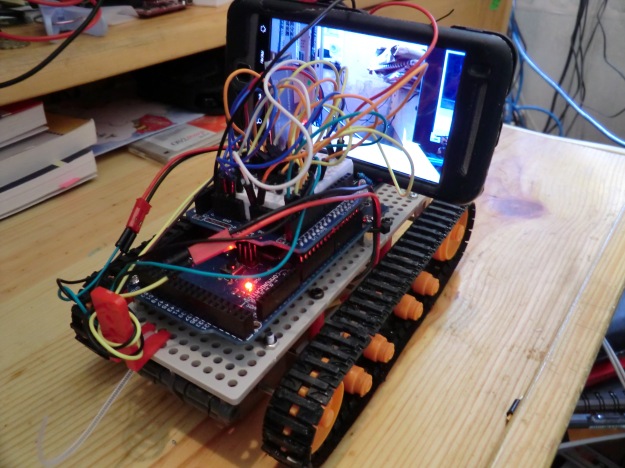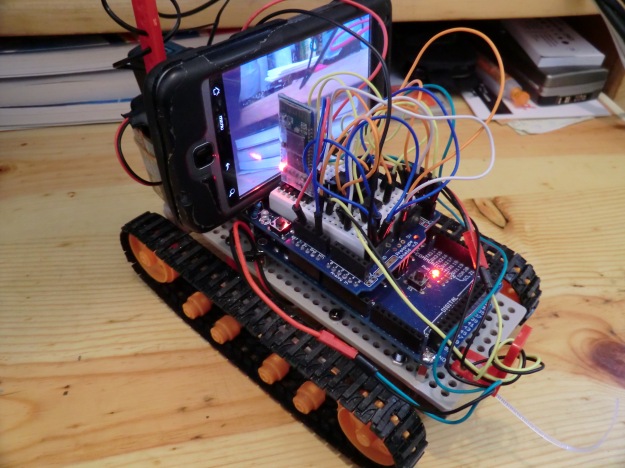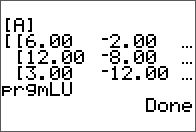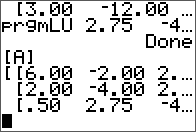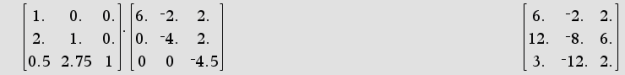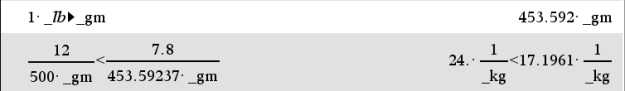This project is completed around 2011. It may look ancient as everyone is crazy about “Drone” today. Nevertheless, it brought me so much fun doing it I am still fond of the good memories today and would like to share here.
The goal back then was simple. A wired Tamiya kit + Arduino + bluetooth + Android phone = Wireless remote controlled bulldozer. Integrate the wireless and accelerometer capability from an Android phone to control this kit. As far as I can recall there was no such term as STEM back then but this sort of project can been seen in those syllabuses today on this exciting subject.
The name Tamiya must ring the bell for everyone who had get their feet wet in the remote control modelling world. Tamiya made great kits at very reasonable price for beginners to moderates. I was lucky enough to own and build one of their classic – a bulldozer kit – many years ago and it remained one of the best part of my memory although that bulldozer itself is nowhere to be seen now.
The below is about pretty much the same kit I came across from Tamiya around 2011 which is Xmas gift from my wife.
The finished mods. It is a Bluetooth enabled Tamiya kit that can be controlled from an Android phone.
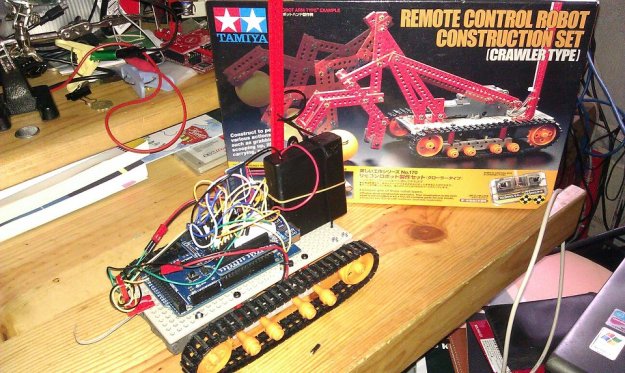
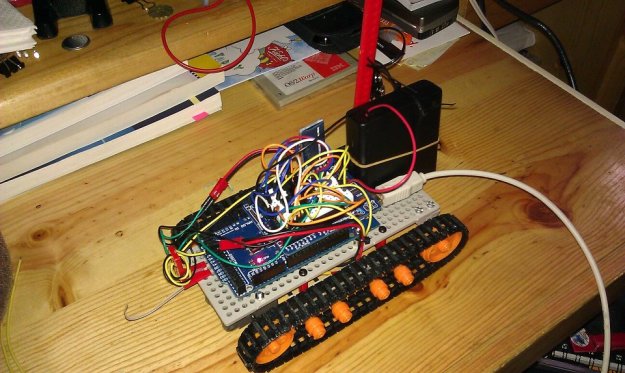
The Tamiya kit came with a perfect wired On-Off switches to control the kit for forward-backward-left-right maneuvers.


The classic kit I had decades ago (also from Tamiya) is of a wooden base, with metal gears. They are now replaced as plastic that are easier to work with but honestly I still missed the wood and metal. By the way, no power drill is needed for the classic kit with wood, I built mine comfortably with screwdriver and brute force.

The core that made it possible from wired to wireless is an Arduino Mega board. Mounted with ease to the baseboard (white) on the Tamiya kit.
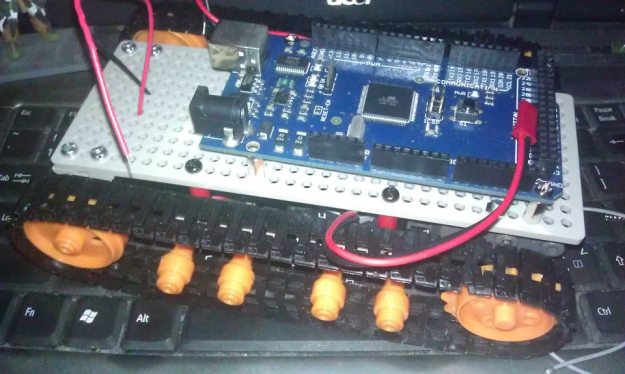
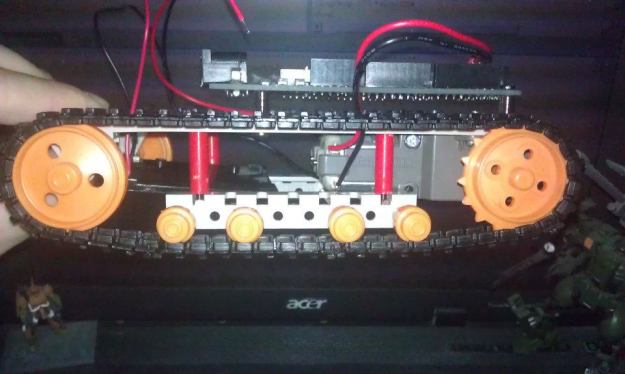
The Communication module is an HC-05 Bluetooth board alongside with the H-bride (SN754410) on an Arduino compatible extension board. The design was pretty standard to divide the control circuit from the power circuit that have to drive two 3V motors with power requirements the Arduino board cannot handle.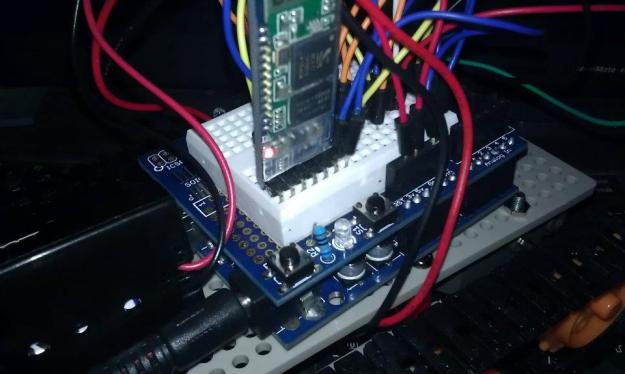

Prototype in testing.
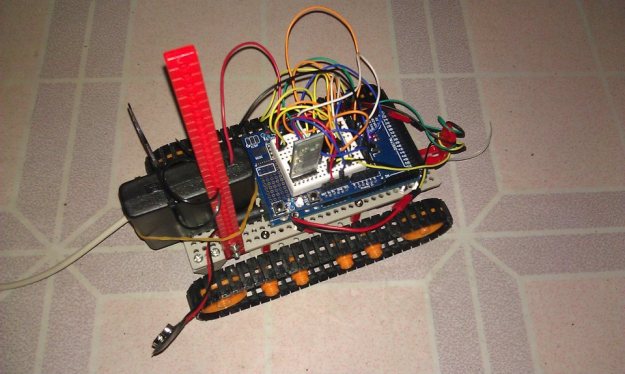
A variation configuration using a mobile phone mounted on the kit and via WIFI to stream the real-time video, and have the control of the kit via Bluetooth from the viewing PC. It is a very popular mods back then and the experience of controlling a MARS Rover at home is simply fantastic.